Imagine the moment when you connect your beloved guitar to your computer using a USB cable for the first time. What might feel like a simple click could potentially transform your musical journey forever. The world of *guitar connectivity* has evolved, and *USB guitar cables* are at the heart of this exciting change, opening doors to limitless creative possibilities. Whether you’re a seasoned performer or just starting out, finding the right tool is crucial. As a lifelong musician, I understand how important it is to have the *right tools* to fully express your musical creativity. Choosing the ideal USB guitar cable can feel daunting, but it’s a key step towards enhancing your sound and workflow.
This guide delves into exactly that—a comprehensive look at reviews, insights, and troubleshooting tips to ensure your transition into digital music is as seamless as it is inspiring. Let’s explore how this one piece of equipment can fundamentally reshape your musical experience.
What is a USB Guitar Cable?

Did you know that the first USB specification was introduced in 1996, paving the way for digital music connections? This remarkable innovation has fundamentally changed how musicians interact with their instruments and technology. As someone who has spent countless hours exploring this intersection, I find the USB guitar cable to be a fascinating tool that has truly expanded my musical possibilities.
A USB guitar cable is a specialized device designed to connect your guitar directly to a computer or digital audio workstation. Think of it as a bridge where your analog sound meets the digital world, transforming it into a format your computer can process. Essentially, it acts as a guitar to USB connector, converting the signal from your instrument’s output into a digital signal that can be recorded or manipulated in various software applications.
Understanding the technology behind these cables enhances how you utilize them in your musical journey. It’s not just a cable; it’s a connection to potential. Imagine effortlessly moving from creating a raw, unprocessed guitar riff in your room to producing a fully mixed track entirely digitally. The beauty of a guitar jack to USB lies in its simplicity and transformative power, bridging my traditional love for stringed instruments with modern digital creation. As we dive deeper into their use and integration, I hope my experiences and tips can inspire you to explore and maximize the capabilities of your USB guitar cable.
Why Use a USB Guitar Cable?

As the editor of ‘Acoustic Guitar’, I’ve seen firsthand how musicians can elevate their sound with the right connection. When it comes to capturing the true essence of your guitar performance, using a USB guitar cable can be a game-changer. You might be wondering, what if I told you that USB guitar cables can dramatically improve your recording quality? This might sound like a bold statement, but trust me, there’s more here than meets the eye.
A USB guitar cable serves as a bridge between your instrument and your computer, instantly transforming it into a powerful recording studio. With a simple guitar to PC connection, you bypass the need for a bulky traditional audio interface. This not only makes the process more accessible and efficient, but it also reduces potential points of failure that could degrade your sound quality.
Throughout my career, I’ve guided countless musicians in setting up their home studios. The moment they plug in a USB guitar cable, they experience a revelation in sound clarity. It’s not just a guitar recording cable; it’s a tool that empowers you to capture every nuance and subtleness of your performance with precision. The convenience and quality it offers make it a must-have for both budding musicians and seasoned professionals alike. The possibilities are nearly endless when you can rely on this seamless integration between the analog and digital worlds, opening avenues for creativity you might not have imagined before.
The sense of freedom and innovation USB guitar cables offer can truly propel your musical journey to the next level. As you continue through our guide, you’ll discover how to optimize these tools to suit your specific needs and elevate your recording experience.
Who Needs a USB Guitar Cable?

Over the years, I’ve come across countless musicians who underestimate the impact of their gear; finding the right USB guitar cable can enhance any player’s experience. Could the right USB guitar cable be the missing link for both amateur and professional musicians? It’s a question worth pondering, especially with the vast array of gear available today. Whether you’re an aspiring guitarist recording your first demo or a seasoned pro transforming your home studio setup, finding the best USB guitar cable is essential.
Newcomers often find themselves entangled in compatibility concerns when juggling traditional and digital setups. For them, the simplicity of a seamless connection plays a crucial role. Likewise, professionals may seek enhanced guitar cable compatibility for their sophisticated gear, ensuring everything works in harmony during critical recording sessions.
Ultimately, anyone invested in their craft—be it for personal growth or professional pursuits—stands to benefit from understanding the synergy between their instruments and technology. Embracing the right tools, including USB guitar cables, often reveals the hidden potential lurking within every strum or riff.
Where to Use a USB Guitar Cable?

From studios to living rooms, I’ve experienced the versatility of USB guitar cables and how they can fit into various setups, making music accessible to everyone. But did you know that many modern video games use USB guitar cables for interactive music lessons? It’s true! These cables have found their way into the gaming world, particularly with games like Rocksmith, where a trusty USB guitar cable—often referred to as a Rocksmith cable—serves as a bridge between the guitar and the gaming console. This unique use not only makes learning more engaging but also turns gaming into a productive musical experience.
Beyond gaming, these cables are indispensable in home studios. A guitar to USB connector allows seamless integration with a USB audio interface, facilitating direct recording into digital audio workstations (DAWs). This setup is perfect for musicians who want to capture their creativity without leaving their personal sanctuary. I’ve personally used these cables during online jams with friends, where a simple connection ensures everyone can hear each chord and riff in crystal-clear quality.
From interactive gaming in the living room to professional-grade recordings in home studios, USB guitar cables offer unparalleled flexibility and ease of use. As we delve deeper into the practical aspects of these cables, you’ll see just how pivotal they are in democratizing music creation and experience. Whether you’re a budding musician or a seasoned player, these cables are your gateway to a world of musical possibilities.
When to Use a USB Guitar Cable?

Timing is everything in music. Knowing when to connect your guitar via USB can mean the difference between a fleeting idea and a fully realized track. What key moments in your musical journey could USB guitar cables enhance? I recall countless instances where inspiration struck in the dead of night, and my trusty USB guitar cable was my lifeline, capturing ideas that would have otherwise vanished with the dawn.
In the early stages of songwriting, when creativity flows unbridled, a USB cable setup becomes indispensable. It allows for a seamless transition from spontaneous riffs to recorded demos without disrupting your momentum. During recording sessions, this connection adds a layer of precision, ensuring clarity and minimizing latency, crucial for maintaining the integrity of your sound.
However, troubleshooting USB guitar cable issues at the eleventh hour can derail even the best-laid plans. That’s why I always advocate for a thorough understanding of common problems and solutions, ensuring you’re prepared when timing is critical. Mastering the art of when to use a USB guitar cable can elevate your music from mere concepts to expertly crafted songs, capturing the essence of your creative expression.
How to Set Up a USB Guitar Cable?
Connecting the Cable

With years of experience setting up guitars in different environments, I’ve learned that small details in connection can greatly impact sound quality. Connecting the cable is a crucial step in the setup process for a USB guitar interface. Start by securely plugging the guitar jack into the instrument’s output, ensuring a snug fit to prevent any signal loss. Align the other end of the cable with the USB port on your computer or audio interface. It’s essential that this connection is firm but cautious, preventing damage to either component.
Once connected, these cables convert analog sound from your guitar into a digital signal, paving the way for software integration. This bridge — from guitar jack to USB — serves as the foundation for any further configurations. Understanding this connection ensures clear and consistent sound quality, setting the stage for optimal software configuration. Let’s now delve deeper into getting your setup ready for the first jam session.
Configuring Software

Configuring software is an essential step in setting up a USB guitar cable, transforming the initial connection into a fully functional audio interface. As a musician who has delved deep into both instruments and technology, I’ve learned that understanding the nuances of software setup can make a tremendous difference in guitar sound quality. Once your USB cable is physically connected, you’ll need to ensure your computer recognizes it correctly and that the appropriate drivers are installed. This forms the backbone of a successful digital music experience.
Begin by selecting and installing a digital audio workstation (DAW) that suits your style and objectives. Pay attention to the software settings, particularly the input selection, which should be aligned with your USB guitar cable. Enhancing the sound quality further involves configuring the DAW to reduce latency and optimize buffer size. These adjustments ensure your recorded sound is clear and responsive, capturing the essence of your guitar. Effective configuration not only brings out the best in your instrument but also enriches your overall musical creativity.
Reviews of the Best USB Guitar Cables

Are you using the best tools available to express your musical creativity? This is an essential question, especially when it comes to selecting the right USB guitar cable for your unique setup. Having the best USB guitar cable can truly be a game-changer. As a reviewer for various music publications, I’ve evaluated countless guitar cables. Through my hands-on experience, I’ve learned that the right choice can transform your setup, optimizing both sound quality and connectivity.
From my reviews, a few models stand out due to their exceptional guitar cable compatibility and performance. The iRig HD 2, for instance, not only provides a strong connection but also comes with added software that complements its robust design. Similarly, the Behringer Guitar Link is renowned for its reliability at a more budget-friendly price. Both of these cables seamlessly integrate with most digital audio workstations (DAWs), making them ideal companions for musicians looking to elevate their craft.
What’s most crucial is matching your cable to your specific needs, whether it’s for studio recording or live performances. By sharing these insights, I aim to guide you in making an informed decision, ensuring your USB guitar cable choice harmonizes with your creative goals. As we continue exploring the world of USB guitar cables, remember: your choice of gear is as important as your technique in expressing your unique sound.
Troubleshooting USB Guitar Cable Issues
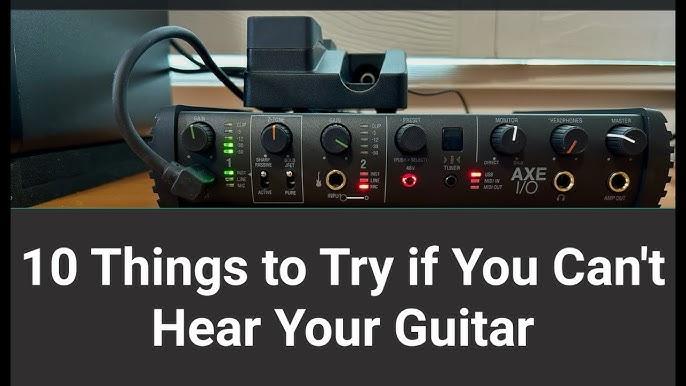
In my years working in music, I’ve encountered many troubleshooting headaches, especially when it comes to USB guitar cables. Understanding these challenges can save you time and keep the music flowing. Ever faced frustrating connectivity issues mid-jam? You’re not alone! USB guitar cable troubles can strike at any moment, turning an inspiring session into a technical debacle. But, with a little know-how, you can overcome these hurdles.
First, always start by checking if your USB guitar cable is securely connected. A loose connection can be the simplest yet most overlooked issue. If the problem persists, examine your cable for any visible damage. Often, kinks or tears can disrupt signal flow, especially in low-impedance guitar cables that rely on high-quality connectivity.
Next, don’t forget to ensure your software settings are properly configured. Sometimes, the issue isn’t with the hardware but rather with digital settings within your recording software. Verify that the correct input source is selected and update your drivers to maintain seamless communication between your instrument and computer.
Lastly, remember that not all USB guitar cables are created equal. Investing in a robust, reliable cable can prevent future issues and offer peace of mind. In my experience, paying attention to these details can make the difference between an interrupted play and an unforgettable session.
FAQs
What is the best USB guitar cable for beginners?
How do I troubleshoot my USB guitar cable if it’s not working?
Can I use a USB guitar cable on any guitar?
Conclusion
So, what’s the takeaway for your musical path with USB guitar cables? Reflecting on my journey, I see that the right tools can empower creativity. USB guitar cables are more than mere accessories; they are *essential for today’s musicians*. They provide a seamless bridge between your guitar and digital devices, enabling greater connectivity and new creative possibilities. Whether you are *recording* in your home studio or *performing* live, USB guitar cables ensure that your sound is crisp and your setup straightforward.
Understanding how to choose and troubleshoot these cables can transform your music experience. From setting up and connecting your cable to addressing common issues, this guide has delved into all aspects crucial for optimal performance. With reviews of the best models on the market and detailed installation advice, you are well-equipped to make informed decisions that enhance your musical endeavors. In essence, embracing USB guitar cables can elevate your artistry, making every session more impactful and enjoyable.

