Every guitarist knows the frustration of battling inconsistent dynamics, uncontrolled note attacks, and muddy tones that cloud your playing. These issues can dull your expressiveness and leave your guitar tone feeling uneven and unpolished. Enter guitar compression—a powerful yet often misunderstood tool that, when dialed in correctly, can tame these problems and elevate your sound to professional levels. In this guide, I’ll walk you through practical, hands-on tips to master compression pedals and unlock a polished tone with dynamic control tailored to your personal style.
Key Takeaways
- Compression is a versatile tool that can glue your tone and control dynamics with the right settings. Guitarists gain confidence in shaping their sound for different styles.
- Practical compression settings vary widely between clean, dirty, lead, and rhythm contexts. Players learn to tailor compression to their specific playing needs.
- Experimentation and listening critically are essential to mastering compression pedals. Encourages ongoing personal tone development and creativity.
Understanding Compression Controls: Your Tone’s Secret Sauce
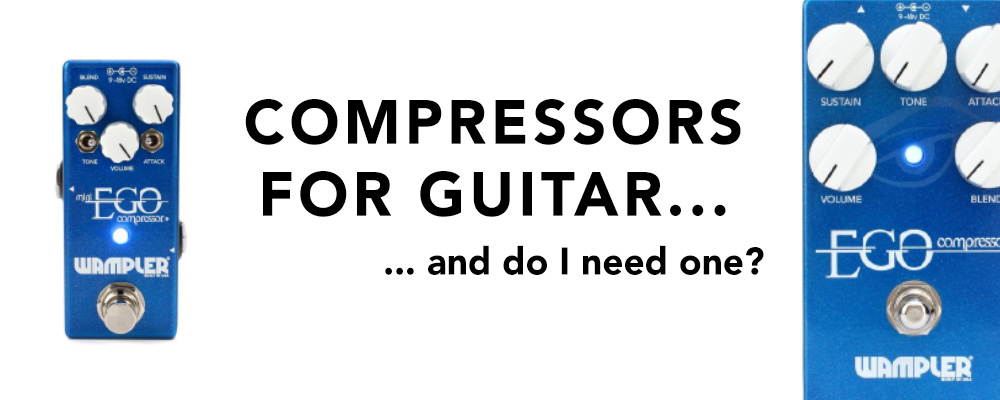
Compression is often called the “secret sauce” of guitar tone, but its jargon-packed controls can feel intimidating. Let’s demystify these parameters so you can confidently tweak your pedal for the best results. Think of compression as a volume gatekeeper—it watches your signal and evens out the loud peaks and soft valleys, creating a more consistent sound. To deepen your understanding and get practical tips on how to use these controls effectively, check out understanding guitar compression: a beginner’s guide by iZotope.
Video tutorial: How to Use a Compressor Pedal
Ratio: The Strength of Compression
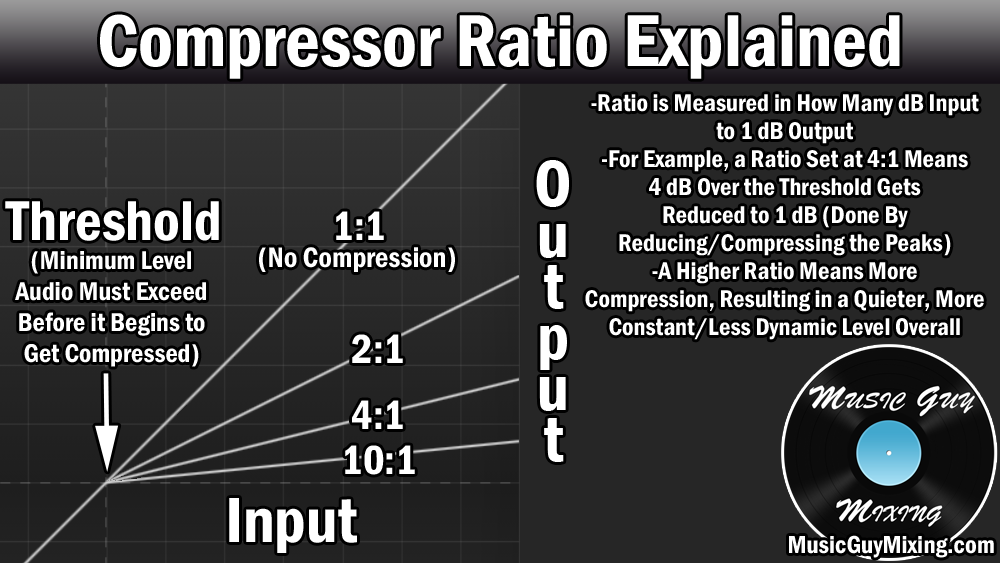
The ratio sets how much the compressor reduces the volume once your signal crosses a certain threshold. For example, a 4:1 ratio means that for every 4 dB your input signal goes over the threshold, the output volume will only increase by 1 dB. Higher ratios squash the signal more aggressively, while lower ratios apply a gentler touch. To explore how these principles specifically apply to guitar sounds and to deepen your understanding of compression techniques, understanding guitar compression: a beginner’s guide offers a clear and practical resource.
Video tutorial: Understanding compressor ratios and settings
Attack: The Gate’s Reaction Speed
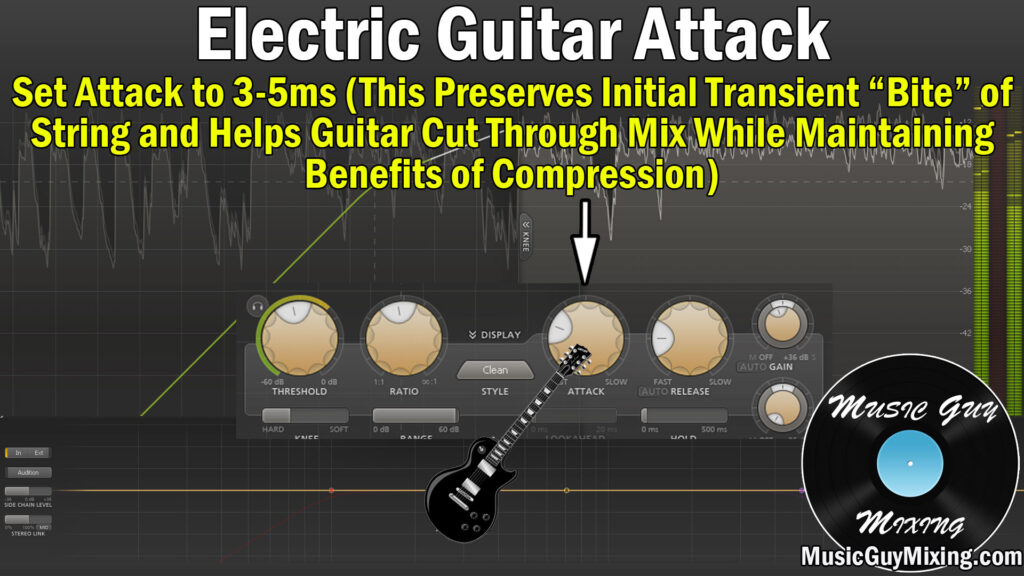
Attack controls how quickly the compressor kicks in after detecting a signal above the threshold. Fast attack times clamp down immediately, smoothing out sharp pick attacks, while slower attacks let the initial note transient through, preserving some punch. For guitarists looking to deepen their understanding of how different attack settings influence tone and dynamics, A Guitarist’s Guide to Compression – Premier Guitar offers an insightful, detailed exploration that can help you dial in the perfect response for your playing style.
Step-by-step guide to compressing electric guitar with focus on attack and release
Release: When the Gate Opens

Release determines how quickly the compressor stops compressing after the signal falls below the threshold. A fast release can make your tone feel lively and responsive, while a slow release offers a smoother, more sustained sound. To understand how release settings interact with other compression parameters and affect your guitar tone in a practical context, A Brief but Complete Guide to Guitar Compression – Anatomy of Tone provides an excellent in-depth overview.
Video tutorial: Understanding compressor release settings
Threshold: The Volume Trigger
This sets the volume level at which compression begins. Signals above this level get compressed, while those below pass unaffected. Lower thresholds mean more of your signal gets compressed. For those looking to understand how threshold and other compression settings specifically impact guitar tones, this beginner’s guide to guitar compression breaks down these concepts in an accessible and practical way.
Makeup Gain: Restoring Volume
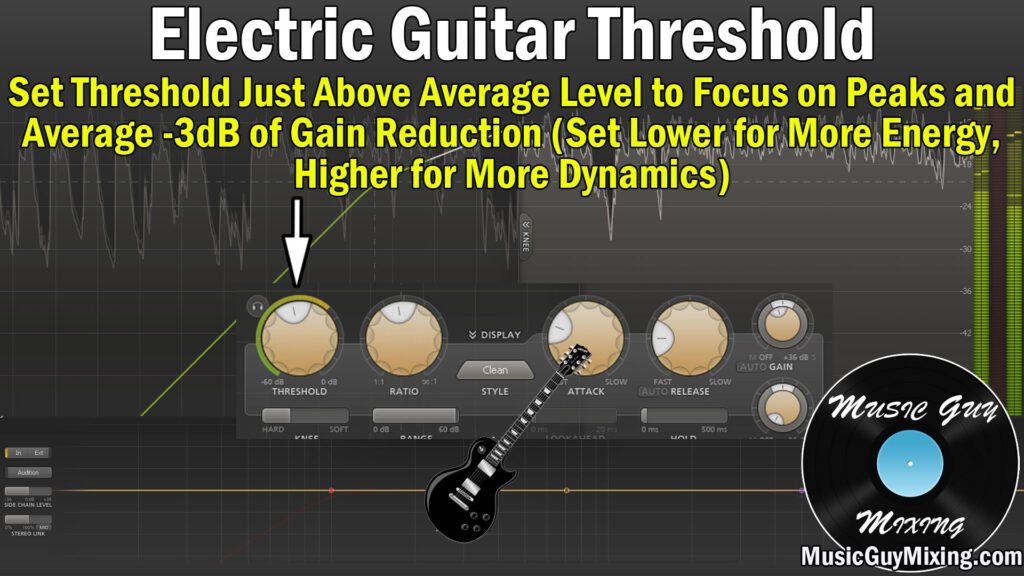
Since compression lowers peaks, makeup gain boosts the overall output to compensate, keeping your signal at a satisfying volume.
Imagine compression like a gentle hand smoothing out the hills and valleys of your playing dynamics, maintaining clarity without overpowering your natural expression. By understanding these controls, you gain the power to shape your tone precisely. For those interested in diving deeper into how compression works and how to master it in your mixes, The Complete Guide to Audio Compression – Icon Collective offers an excellent, detailed exploration.
Video tutorial: Using Make-Up Gain on Your Compressor
Smoothing Clean Tones: Achieving That Polished, Even Sound
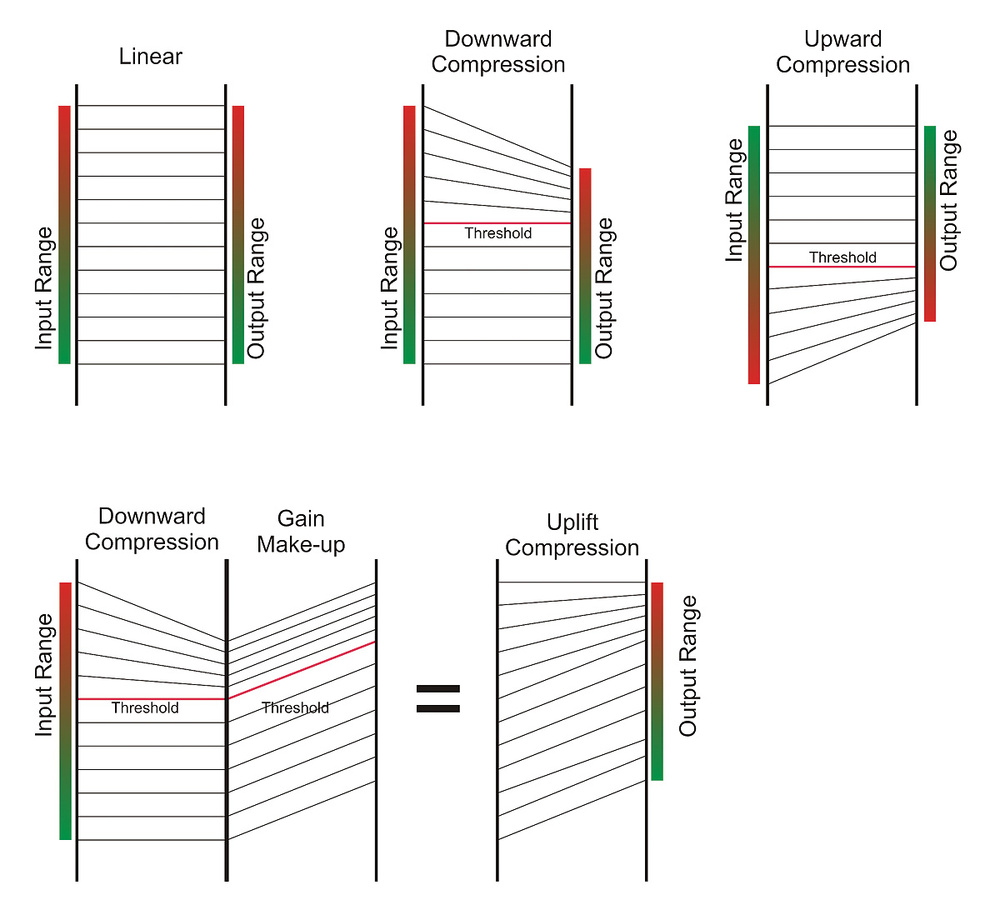
Compression shines when it comes to clean and slightly overdriven tones, adding clarity and note definition that can elevate your playing. For genres like funk, country, and pop, where articulation and rhythmic precision are key, compression is a go-to tool.
Funk and country players often favor high ratio settings (6:1 or higher) with fast attack times to tame sharp pick attacks and add sustain. Makeup gain helps maintain volume, giving notes a bell-like shimmer—perfect for clean Stratocaster arpeggios or chicken-picking runs.
However, be cautious not to over-compress. Excessive compression can kill the natural dynamics that give your playing life and feel.
Compression acts as a tone glue, binding your notes together to create a cohesive sound without hiding the nuances of your touch. Experiment with faster attack and release times for a snappy, articulate clean tone that cuts through the mix. If you’re looking to deepen your understanding or fine-tune your settings, understanding guitar compression: a beginner’s guide – iZotope is an excellent resource that breaks down the concepts and practical applications in detail.
Video tutorial: Creating polished clean guitar tones
Tightening Dirty Tones: Keeping Overdrive Under Control

When playing with overdrive or distortion, uncontrolled pick attacks and volume spikes can muddy your sound. Compression helps tame these inconsistencies, tightening your tone and adding sustain without sacrificing the crunch.
One key consideration is pedal placement. Placing the compression pedal before your dirt pedals typically results in a tighter, more controlled signal going into distortion, enhancing pick attack clarity. Conversely, placing it after dirt pedals compresses the already distorted signal, smoothing volume spikes but sometimes reducing bite.
Balancing compression is crucial here—too much can flatten the natural dynamics and aggression of your overdrive, making your tone lifeless.
Use moderate ratios (around 3:1 to 5:1), medium attack, and release times to add sustain and control without drowning your tone. This approach helps your riffs and chords sound tight and punchy, making your dirty tones feel more polished and professional. For a deeper dive into optimizing your compressor pedal settings to best complement your overdrive and distortion, check out how to use a compressor pedal – Neural DSP, which offers detailed guidance tailored for guitarists looking to master dynamic control.
Understanding pedal order to control overdrive and distortion tones
Sustained Leads Without Saturation: Expressive Control for Melodic Playing
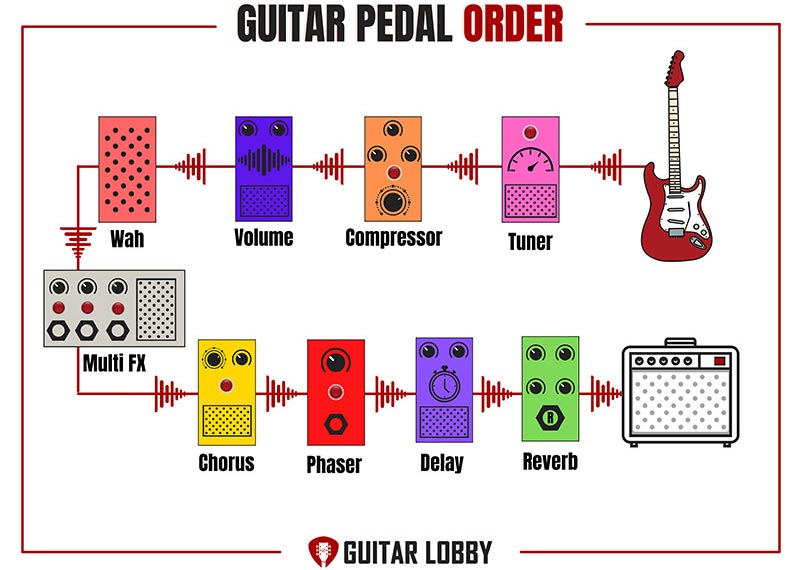
For lead players seeking long, singing sustain without relying on heavy distortion, compression is a game-changer. By controlling note transients and tails, compression allows your notes to hold and express emotion with clarity.
Lower ratios (2:1 to 3:1), lower thresholds, and longer attack times help notes swell naturally without being choked. This technique is a hallmark of iconic tones like David Gilmour’s, where sustain and expressiveness are paramount.
Advanced players sometimes employ dual compressors, such as Origin Effects’ SlideRIG, to stack compression stages for even more refined sustain control.
Compression acts like a sustain leash, taming runaway notes while preserving dynamics, enabling expressive phrasing that breathes with your playing. For those looking to deepen their understanding of how compression shapes guitar tone, this beginner’s guide to guitar compression by iZotope provides an excellent foundation and practical insights.
Video tutorial: Increasing Guitar Sustain Techniques
Rhythm Precision: Tightening Your Groove with Compression

Compression isn’t just for leads; it’s a powerful tool to enhance rhythm playing by stabilizing chord volume and tightening transients for a polished, professional groove.
Fast attack and release settings help clamp down on the initial chord hits, keeping them punchy and consistent. Compression supports your technique, acting as a finesse tool rather than a crutch.
Don’t hesitate to experiment with extreme knob settings during practice sessions. This trains your ear to recognize the subtle effects and helps you identify useful compression flavors for your rhythm style.
Think of compression as your rhythm coach, polishing timing and dynamics so your playing feels tight and professional without sacrificing feel. For those new to this essential effect or looking to deepen their understanding, understanding guitar compression: a beginner’s guide – iZotope offers an excellent resource that covers the fundamentals and practical tips to get the most out of your compression settings.
Making It Your Own
Mastering guitar compression is less about chasing one perfect setting and more about understanding your tone goals and personal playing style. Compression pedals are versatile tools that, when dialed in thoughtfully, subtly enhance sustain, tone control, volume consistency, and glue, making your playing easier and sound more polished.
Keep experimenting with different settings, listen critically, and take notes on what works best for your clean, dirty, lead, and rhythm contexts. Your ideal compression sound is a journey, not a destination.
Ready to elevate your tone? Grab your compression pedal, tweak those knobs, and start exploring the dynamic control and sustain possibilities waiting for you.
What’s your go-to compression setting or trick? Share your experience and questions in the comments below!